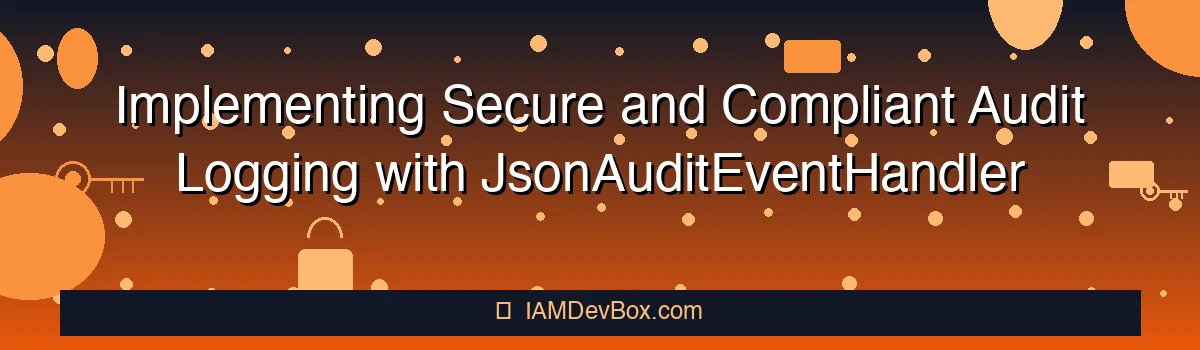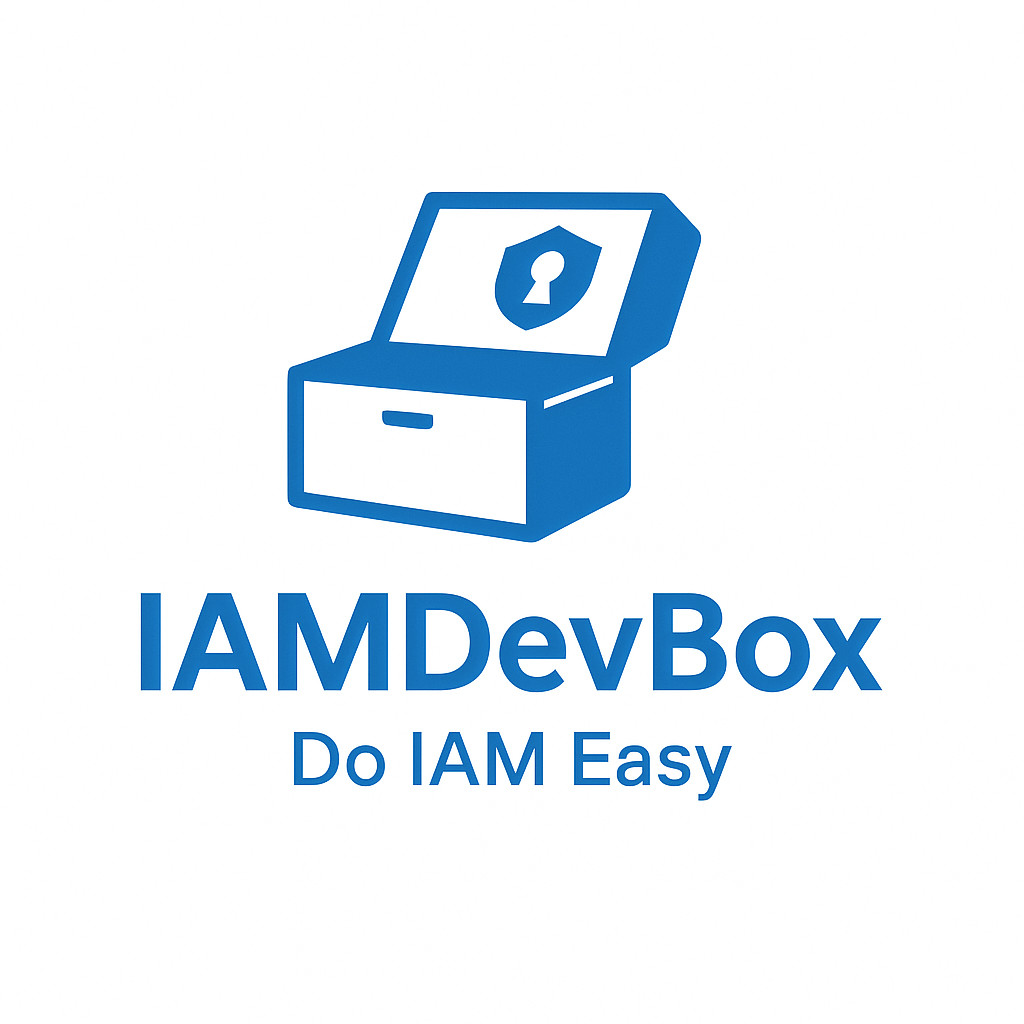Introduction
In the realm of identity management, audit logging is a cornerstone of security and compliance. ForgeRock IDM, a leading identity management solution, offers the JsonAuditEventHandler to streamline audit logging processes. This blog post delves into the implementation of secure and compliant audit logging using JsonAuditEventHandler, providing insights and practical guidance.
The Importance of Audit Logging
Audit logging is crucial for ensuring transparency, accountability, and compliance in identity management systems. It helps track user activities, detect anomalies, and meet regulatory requirements. In ForgeRock IDM, JsonAuditEventHandler plays a pivotal role by capturing audit events in JSON format, which is both structured and highly versatile for analysis.
Setting Up JsonAuditEventHandler
To implement JsonAuditEventHandler, you need to configure it within ForgeRock IDM. Here’s a step-by-step guide:
Configuration File Setup: Modify the configuration file to include
JsonAuditEventHandler. Below is an example configuration:# audit-config.yml handlers: - name: json-audit class: org.forgerock.audit.json.JsonAuditEventHandler config: file: /var/log/forgeRock/audit.json rotate: true maxFileSize: 10MB maxBackupIndex: 10This configuration sets up a JSON audit handler that logs events to
/var/log/forgeRock/audit.json, with file rotation enabled to manage log size.Enabling the Handler: Ensure
JsonAuditEventHandleris enabled in your IDM setup. This can typically be done through the administrative console or by modifying the relevant configuration files.Testing the Setup: After configuration, test the setup by performing a user action (e.g., login, password change) and verifying that the audit logs are generated correctly.
Best Practices for Secure Audit Logging
To maximize the effectiveness of your audit logging strategy, adhere to the following best practices:
Retention Policies: Implement a retention policy to manage log data effectively. For example, retain logs for a minimum of 90 days, as required by many compliance standards.
Encryption: Encrypt audit logs both at rest and in transit to protect sensitive information from unauthorized access.
Monitoring and Alerts: Set up monitoring tools to analyze audit logs in real-time. Configure alerts for suspicious activities to enable prompt response.
Access Control: Restrict access to audit logs to authorized personnel only. Use role-based access control (RBAC) to ensure only necessary individuals can view or modify logs.
Common Challenges and Solutions
Implementing audit logging with JsonAuditEventHandler may present certain challenges:
High Event Volume: Large organizations may generate a high volume of audit events. To handle this, consider implementing log partitioning or using scalable storage solutions like cloud-based storage.
Data Integrity: Ensure the integrity of audit logs by implementing checksums or digital signatures. This prevents tampering and ensures the logs are trustworthy.
Performance Impact: Excessive logging can impact system performance. Optimize your setup by tuning log rotation settings and ensuring efficient log processing.
Conclusion
Implementing secure and compliant audit logging with JsonAuditEventHandler in ForgeRock IDM is a strategic move towards robust security and regulatory compliance. By following the outlined steps and best practices, you can effectively leverage JsonAuditEventHandler to enhance your identity management system’s audit capabilities.
Text-Based Diagram: Audit Logging Flow
User Action → ForgeRock IDM → JsonAuditEventHandler → Audit Log Storage → Monitoring/Analysis
This flow diagram illustrates the journey of an audit event from user action to its storage and analysis, highlighting the role of JsonAuditEventHandler.
Meta Description
Explore how to implement secure and compliant audit logging using JsonAuditEventHandler in ForgeRock IDM, ensuring robust security and regulatory compliance.